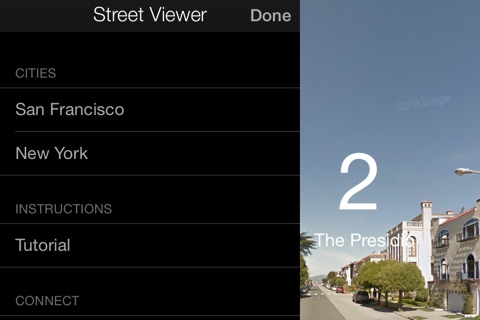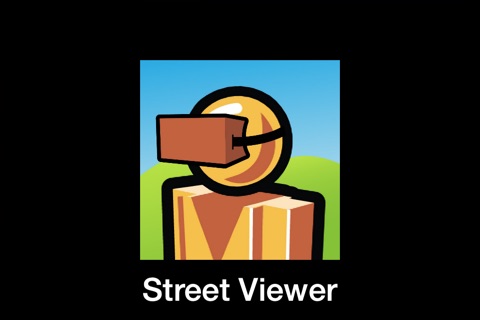
Street Viewer app for iPhone and iPad
Developer: Tewodros Wondimu Robi
First release : 10 Jul 2015
App size: 12.6 Mb
With StreetViewer you can immerse yourself in panoramic street views and 3D panoramic views with your DODOCase VR Cardboard or Google Cardboard. StreetViewer renders street views in both wide-screen views and split-screen views for virtual reality head mounted displays such has Google Cardboard, OpenDive, Homido (homido.com) etc. Just double tap on the street views to change between regular panoramic views and 3D views. It super awesome!
There are tons of places you can visit on StreetViewer and more places are being added. To view another Street just look downward and wait for 3 seconds and it will change the scene to somewhere totally different.
Cities and Street Views
San Francisco: Ferry Building, The Presidio, Civic Center, Golden Gate Bridge, Golden Gate Park
New York: Times Square, Empire State Building, Central Park, Statue of Liberty
+++ Please don’t wear VR headset or use this app while driving, walking, or otherwise by being distracted or disoriented from real world situations that prevent you from obeying traffic or safety laws.
** Requires high speed internet access
Supported Devices: iPhone 5s, iPhone 5, iPhone 5c, iPhone 6, iPhone 6 Plus
I’d love to hear your feedback, so please send me your questions, comments and suggestions on [email protected]